How to Disable Bittorrent autostart On Windows 10
Hello Guys, Today I will talk about a common problem that faces everyone. My topic is How stop BitTorrent or Utorrent auto start on windows startup?
There are two methods to overcome this problem. The first method is very easy but if the first method is not working you can follow the second one.
First Method:
Step 1: Run Bittorrent or Utorrent
Step 2: Go to Option and click preference
Step 3: Uncheck start Bittorrent when windows Start
I hope your problem is solved. If facing still problem follows the instruction below.
Second Method:
Before the solution do you want to know why this problem occurs?
This problem starts from the windows 10 fall creator update. These update windows add a new feature and that is when your pc shut down with opening software that software will run automatically after boot. That's why Bittorent runs automatically even uncheck startup.
How you can overcome this issue?
You need to close all running app before Shut down.
How shut Down PC with closing all Running App?
Step 1: At first you will need Winaero Tweaker Download It First.
Step 2: Install and Then run Winaero Tweaker.
Step 3: Scroll Down and Find Context Menu From left Side.
Step 4: Scroll Down again and find Shut Down and tick add shut down in context menu.
Restart your Pc and Enjoy new Features in Windows 10.
Step 5: click shut Down for shutting down your PC
If you Find problem to " Disable Bittorrent autostart On Windows 10 " Feel free to comment below.


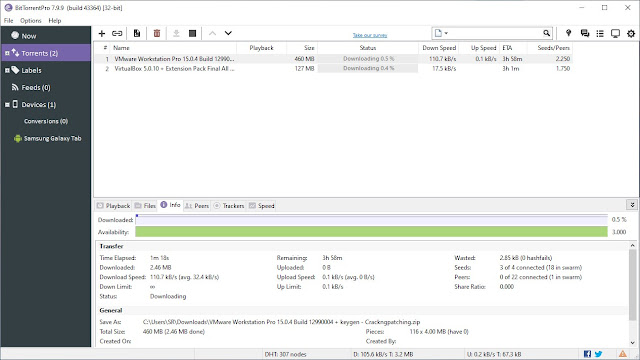





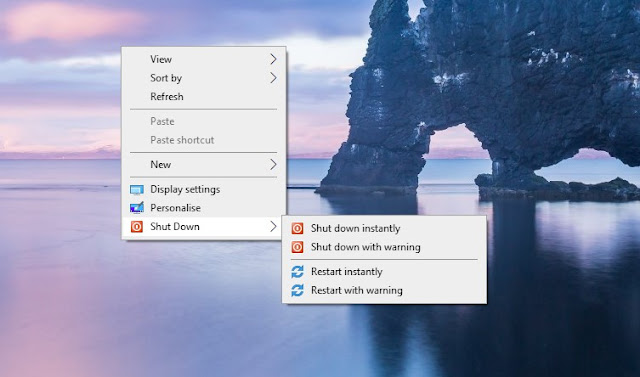

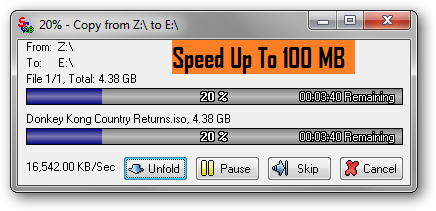

0 Comments